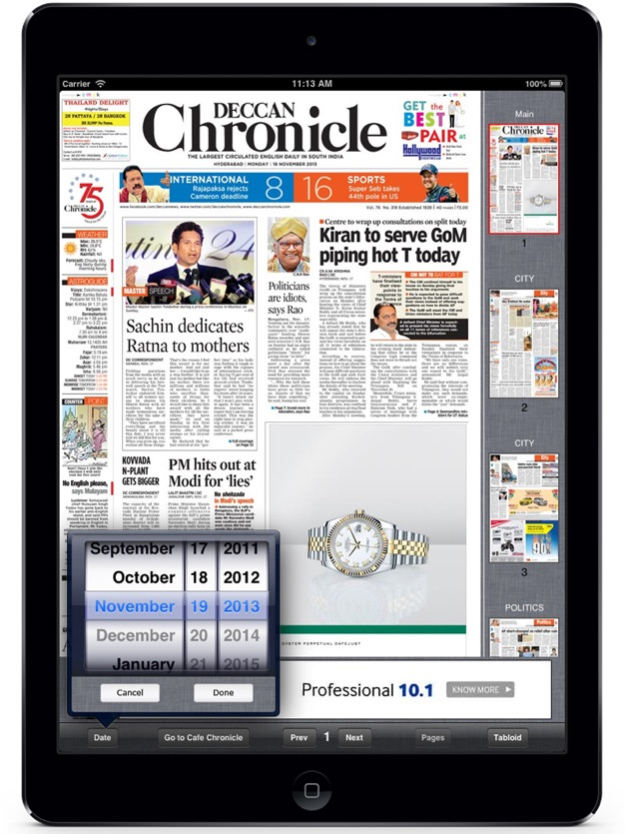DC EPaper 3.4.7
Continue to app
Free Version
Publisher Description
Deccan Chronicle - the largest circulated English daily in south India - is the third largest English newspaper in India in terms of readership and circulation. It has nine editions being published from Hyderabad, Vijayawada, Rajahmundry, Visakhapatnam, Anantapur, Karimnagar and Nellore in Andhra Pradesh, Chennai in Tamil Nadu, Bengaluru in Karnataka and Kochi in Kerala.
With nearly 70 years in the business, this newspaper has always been recognized for its unbiased, independent reporting of news - gathered from a vast network of journalists stationed around the world.
Deccan Chronicle’s e Paper iPad App brings the DC news paper and its content one step closer to the users enabling them to personalize and share their favorite news articles and read them from anywhere for free.
FEATURES
•All content available for free.
•The main edition carries articles from Hyderabad, Politics, India, World, Business, Science and Technology, Sports and Games.
•The main edition also carries editorial, Op-ed and interesting and thought provoking columns from some well known columnists from different fileds.
•The Tabloid carries articles from Lifestyle, Entertainment, Health and Living, Food, Fashion and Astroguide.
•In addition to the above, we provide you with many more interesting features like crossword puzzle, Sudoku, cartoons, latest happenings in the city and classifieds.
Aug 22, 2018
Version 3.4.7
This app has been updated by Apple to display the Apple Watch app icon.
We update the app regularly so we can make it better for you.Thanks for using Deccan Chronicle ePaper.
About DC EPaper
DC EPaper is a free app for iOS published in the Newsgroup Clients list of apps, part of Communications.
The company that develops DC EPaper is Deccan Chronicle Holdings Limited. The latest version released by its developer is 3.4.7.
To install DC EPaper on your iOS device, just click the green Continue To App button above to start the installation process. The app is listed on our website since 2018-08-22 and was downloaded 4 times. We have already checked if the download link is safe, however for your own protection we recommend that you scan the downloaded app with your antivirus. Your antivirus may detect the DC EPaper as malware if the download link is broken.
How to install DC EPaper on your iOS device:
- Click on the Continue To App button on our website. This will redirect you to the App Store.
- Once the DC EPaper is shown in the iTunes listing of your iOS device, you can start its download and installation. Tap on the GET button to the right of the app to start downloading it.
- If you are not logged-in the iOS appstore app, you'll be prompted for your your Apple ID and/or password.
- After DC EPaper is downloaded, you'll see an INSTALL button to the right. Tap on it to start the actual installation of the iOS app.
- Once installation is finished you can tap on the OPEN button to start it. Its icon will also be added to your device home screen.